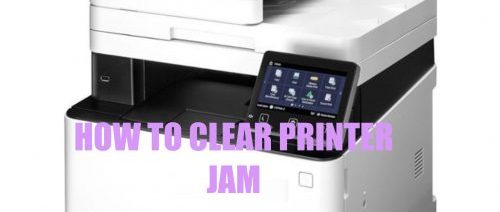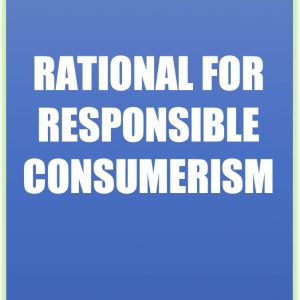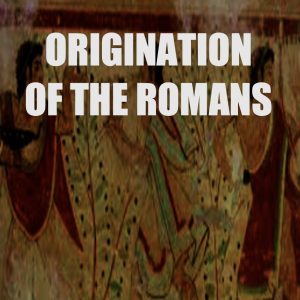HOW TO CLEAR PAPER JAM FROM A PRINTER
If you have a paper jam in your printer, an error would display on the screen of the printer and it would not respond to any print command.
This happens when you load in excessive or incorrectly fits in the paper into the feeder, as the printer tries to print, the paper squeezes and would be unable to pass through thereby getting stuck in the printer, another reason may be that the picker is unable to pick paper due to compacted load of paper.
EASY STEPS TO CLEAR PAPER JAM
1* Turn of the print first
2* Open the front door,
3* Remove the ink cartridges,
4* Remove the stuck paper
5* Remove any foreign objects such as pins from the feeder tray.
6* Next, carefully pull out the jammed paper and locate any small piece of paper remaining in the printer as this may stop your printer from picking paper.
7* Replace your ink cartridges
8* Blow your paper to create space in-between them and restock into the feeder,
9* Close the door.
10* Next turn on your printer.
The printer will reboot and the paper jam message will clear away. Now your printer is ready to print again.