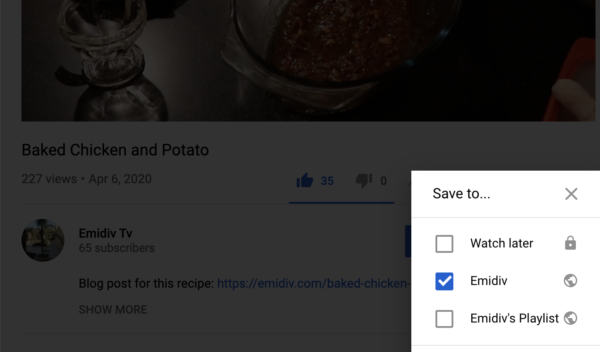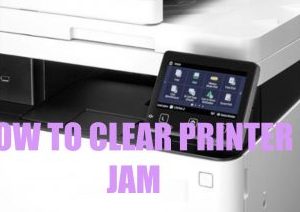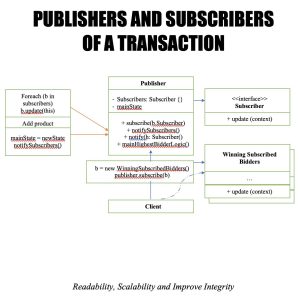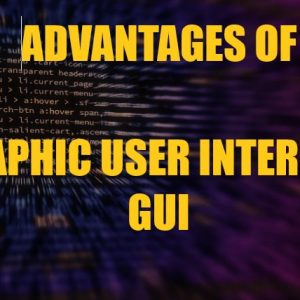Create a Playlist for Your Youtube Videos
Playlists are a awesome approach to create an organized videos for the comfort of your enjoyment and easy share with friends.
This is done by creating playlists of favorite videos, clips you were featured in by friends and other media platform from all over the globe.
And created, it’s very easy to add to, remove, or edit a YouTube playlist. You can simply the order of the video arrangement in your playlist by dragging and dropping the videos, you also have the tool to rename the playlist title and change it status to public or private as well.
– Find a video you want to watch and click on it to begin watching.
– Under the video, click “Save”.
– Select Watch later, On the popup window, click on the playlist name to add automatically and if you have not created one you will like to share with others, click on “Create new playlist” to add a new playlist name.
– Select the status you want the playlist to carry as either “public” if you want everyone to see it or “private” status if only you wants to see the videos in the playlist.
– Click “create” to complete the process of setting up the playlist.
Once created, your YouTube playlist is ready to viewed an accessed based on which status you chose and can be accessed on the left-hand side of the YouTube homepage and also simply access the playlist by clicking on the three parallel bars at the top left of your screen.